Class,It is my pleasure to welcome you to Math 108 College
Math I!
My name is Betsy McCall, and I will be your instructor for this
course. I hope that by the time we have gotten to the end of the
course, we'll have had the opportunity to get to know each other, and
just maybe, enjoy the process a little...
You should take some time now to get acquainted with the course and
do some initial reconnaissance as to what you will be expected to do
each day and each week while we are together. Below is a checklist of
places to explore.
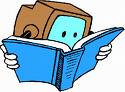 Read the
syllabus! The syllabus contains a number of important
things you should know such as how to get a hold of me, the
assignments for the course and schedule, and a number of important
policies like late policies, participation policies, and more. Follow
the link here, or click on Course Information to your left.
Read the
syllabus! The syllabus contains a number of important
things you should know such as how to get a hold of me, the
assignments for the course and schedule, and a number of important
policies like late policies, participation policies, and more. Follow
the link here, or click on Course Information to your left.
 Say 'Hello'!
Introduce yourself to me and your classmates in the Introduction
Thread in the Discussion Board area. The Discussion Board link is
also to your left.
Say 'Hello'!
Introduce yourself to me and your classmates in the Introduction
Thread in the Discussion Board area. The Discussion Board link is
also to your left.
 Check out the
Week One Seminar information for what assignments you'll
be responsible for turning in this week. You can find it through the
Seminars link on your left. This is where all the assignments will be
listed for each week of the course, and the new assignments will open
up every Thursday. This is a fast paced course, and the first
submission is usually due in the first couple days, so don't delay!
Check out the
Week One Seminar information for what assignments you'll
be responsible for turning in this week. You can find it through the
Seminars link on your left. This is where all the assignments will be
listed for each week of the course, and the new assignments will open
up every Thursday. This is a fast paced course, and the first
submission is usually due in the first couple days, so don't delay!
 Create your homepage! Personalize your classroom
experience and network with your peers. This exercise is optional,
but it's a great chance to explore Blackboard. Build your Homepage by
clicking on
Course Tools on your left. And when you are done, click on
Communication -> Roster -> View All -> Your Name to see how
others will see it. If you know HTML, you can spice it up! :)
Create your homepage! Personalize your classroom
experience and network with your peers. This exercise is optional,
but it's a great chance to explore Blackboard. Build your Homepage by
clicking on
Course Tools on your left. And when you are done, click on
Communication -> Roster -> View All -> Your Name to see how
others will see it. If you know HTML, you can spice it up! :)
 Get
Feedback! Check out the Feedback link for your Private
Feedback Group (PFG). You should use this to communicate with me
about your grades and any other course related matter inside the
course. Your Weekly Feedback will be posted here as well. If you
have a question you don't want posted in the public threads, leave it
in your PFG. If you call me or email me, we can document the
communication here for future reference. I've left everyone a
personal welcome note as well.
Get
Feedback! Check out the Feedback link for your Private
Feedback Group (PFG). You should use this to communicate with me
about your grades and any other course related matter inside the
course. Your Weekly Feedback will be posted here as well. If you
have a question you don't want posted in the public threads, leave it
in your PFG. If you call me or email me, we can document the
communication here for future reference. I've left everyone a
personal welcome note as well.
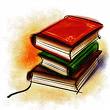 Find course resources! Even more resources are available to
you in the course and you should check them out. Some of them include
External Links for useful websites, and
Online Tutoring. Your grades can be found under
Student Tools. Take the time to find out where
everything is now so you won't have to spend so much time looking for
it later.
Find course resources! Even more resources are available to
you in the course and you should check them out. Some of them include
External Links for useful websites, and
Online Tutoring. Your grades can be found under
Student Tools. Take the time to find out where
everything is now so you won't have to spend so much time looking for
it later.
 Relax!! Nothing makes math harder than stressing out! Find
a comfy place to work for the next six weeks, relatively free
of distractions, and remind yourself: You Can Do It!
Good luck!
Relax!! Nothing makes math harder than stressing out! Find
a comfy place to work for the next six weeks, relatively free
of distractions, and remind yourself: You Can Do It!
Good luck!
See you in the Discussions!!

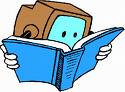 Read the
syllabus! The syllabus contains a number of important
things you should know such as how to get a hold of me, the
assignments for the course and schedule, and a number of important
policies like late policies, participation policies, and more. Follow
the link here, or click on Course Information to your left.
Read the
syllabus! The syllabus contains a number of important
things you should know such as how to get a hold of me, the
assignments for the course and schedule, and a number of important
policies like late policies, participation policies, and more. Follow
the link here, or click on Course Information to your left. Say 'Hello'!
Introduce yourself to me and your classmates in the Introduction
Thread in the Discussion Board area. The Discussion Board link is
also to your left.
Say 'Hello'!
Introduce yourself to me and your classmates in the Introduction
Thread in the Discussion Board area. The Discussion Board link is
also to your left. Check out the
Week One Seminar information for what assignments you'll
be responsible for turning in this week. You can find it through the
Seminars link on your left. This is where all the assignments will be
listed for each week of the course, and the new assignments will open
up every Thursday. This is a fast paced course, and the first
submission is usually due in the first couple days, so don't delay!
Check out the
Week One Seminar information for what assignments you'll
be responsible for turning in this week. You can find it through the
Seminars link on your left. This is where all the assignments will be
listed for each week of the course, and the new assignments will open
up every Thursday. This is a fast paced course, and the first
submission is usually due in the first couple days, so don't delay! Create your homepage! Personalize your classroom
experience and network with your peers. This exercise is optional,
but it's a great chance to explore Blackboard. Build your Homepage by
clicking on
Course Tools on your left. And when you are done, click on
Communication -> Roster -> View All -> Your Name to see how
others will see it. If you know HTML, you can spice it up! :)
Create your homepage! Personalize your classroom
experience and network with your peers. This exercise is optional,
but it's a great chance to explore Blackboard. Build your Homepage by
clicking on
Course Tools on your left. And when you are done, click on
Communication -> Roster -> View All -> Your Name to see how
others will see it. If you know HTML, you can spice it up! :) Get
Feedback! Check out the Feedback link for your Private
Feedback Group (PFG). You should use this to communicate with me
about your grades and any other course related matter inside the
course. Your Weekly Feedback will be posted here as well. If you
have a question you don't want posted in the public threads, leave it
in your PFG. If you call me or email me, we can document the
communication here for future reference. I've left everyone a
personal welcome note as well.
Get
Feedback! Check out the Feedback link for your Private
Feedback Group (PFG). You should use this to communicate with me
about your grades and any other course related matter inside the
course. Your Weekly Feedback will be posted here as well. If you
have a question you don't want posted in the public threads, leave it
in your PFG. If you call me or email me, we can document the
communication here for future reference. I've left everyone a
personal welcome note as well.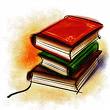 Find course resources! Even more resources are available to
you in the course and you should check them out. Some of them include
External Links for useful websites, and
Online Tutoring. Your grades can be found under
Student Tools. Take the time to find out where
everything is now so you won't have to spend so much time looking for
it later.
Find course resources! Even more resources are available to
you in the course and you should check them out. Some of them include
External Links for useful websites, and
Online Tutoring. Your grades can be found under
Student Tools. Take the time to find out where
everything is now so you won't have to spend so much time looking for
it later. Relax!! Nothing makes math harder than stressing out! Find
a comfy place to work for the next six weeks, relatively free
of distractions, and remind yourself: You Can Do It!
Good luck!
Relax!! Nothing makes math harder than stressing out! Find
a comfy place to work for the next six weeks, relatively free
of distractions, and remind yourself: You Can Do It!
Good luck!